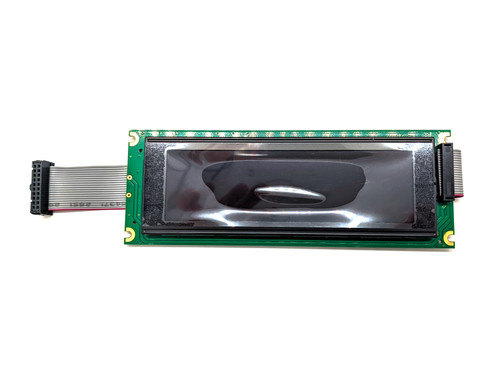This is a red LCD with black lettering replacement screen with ribbon for the Akai MPC 1000.
This screen changes your MPC 1000 LCD screen from the nasty green to the great looking red light that this LCD screen produces. Check below for the installation video (note: the video is for the XLCD screen, but the steps are nearly the same.)
It includes ribbon to install on MPC. You may need to reinstall your OS to format this screen. It Works with the JJ OS and Akai 2.11
When using the AKAI 2.11:
Setting will need to be adjusted at each startup (Shift + Data Wheel). Setting will remain until power off.
When using the JJ OS1:
You just adjust screen contrast at startup.
When using the JJ OS 2:
Upon initial installation, set the screen contrast angle, reinstall JJOS2 via the load screen. The settings should stay.
NOTE: If screen is blank you may have to adjust the contrast of the screen.
NOTE: This product is not manufactured by or endorsed by Akai. MPCstuff.com is not responsible in anyway with any damage that may occur by installing this screen.